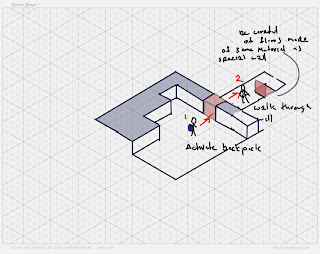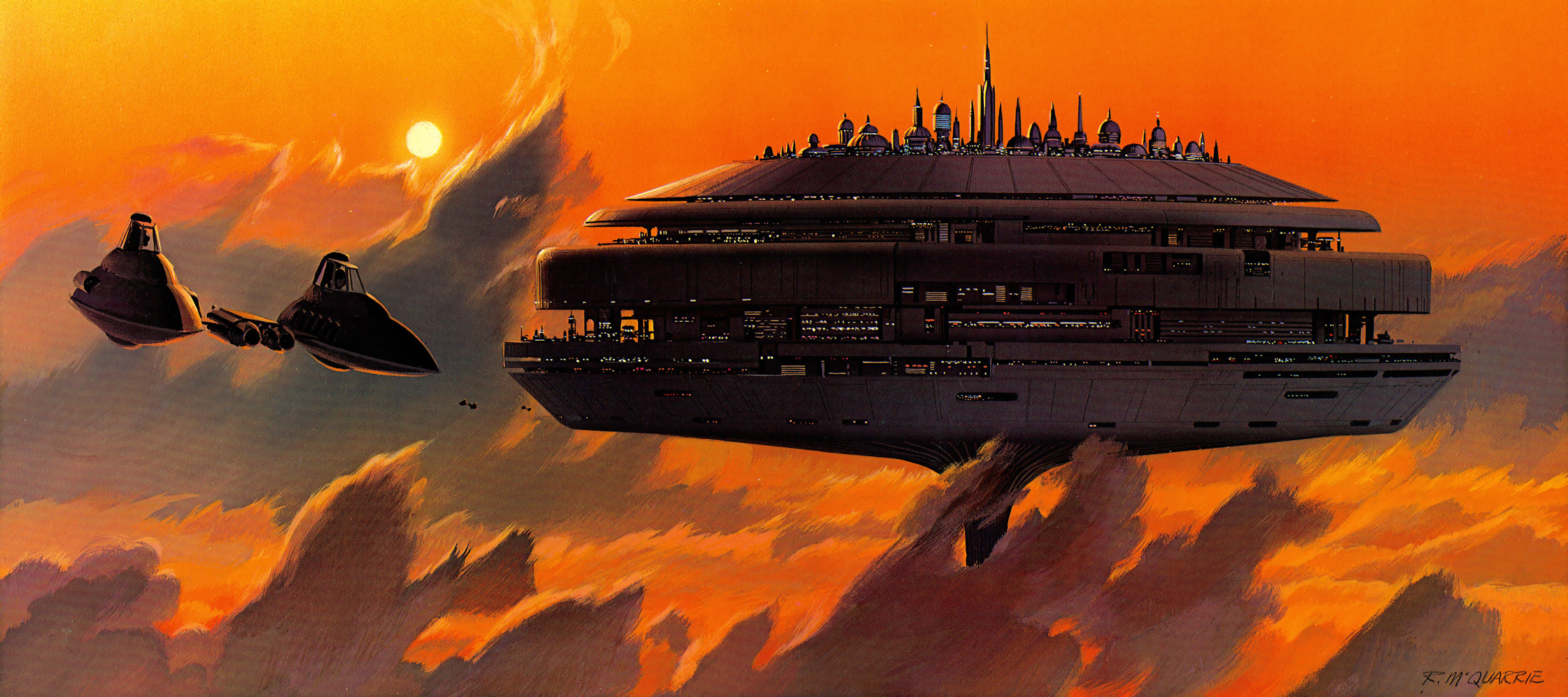Test Chamber 4
When you walk into the chamber you are faced with a locked door and a massive red button. If you think that stepping on the button opens the door, you are right. However, the door closes as soon as you step off, so you must find something heavy to keep the button depressed.
As you step past the protective glass, you see a pre placed portal and a pit that upon further inspection is not one that will kill you. (you death brings joy to GlaDOS)
On even further inspection, you see a large cube; Could it be that this cube is a similar weight to your player character? Let's find out.
As I have played through both Portal and Portal 2 at least 3 times, I tend to take shortcuts/get lucky with my portals. In the above screenshot, I skipped the part where I jump down to fetch the cube and just aimed my portal to go directly under it.Since this pit wouldn't kill you if you fell into it and this puzzle is very early in the game, either option is viable.
Once the cube falls ever so gracefully out of the pre placed orange portal, you can place it on the massive red button and move onto the elevator and to the next puzzle.
This puzzle is rather early in the game, so it is meant to teach players how to think outside the box since this mechanic is pretty darn new to gamers. You are meant to experiment and see what happens when you step onto the button and if the door stays open when you step off. The clear glass is placed deliberately so the player has a line of sight to their end goal. I taught teenagers last summer how to make puzzles for Portal 2, and one of the ideas I tried to hammer into their heads was that the player should be able to see their end goal and how their actions affect their path to the goal. Most of them intentionally ignored this by removing the indicator lights that connect buttons with the object that the affect. The indicator lights are blue when they are passive and become orange when the button is activated.
All of the parts you need to solve the puzzle are easy to see and the small size of the level lends itself to this. The player wanders and uses their problem solving skills to connect the fact that the cube must be retrieved and placed on the button to enable the player to pass through the end goal door.
If i was to give this puzzle a classification, I would say that it is an excluded middle puzzle. The player sees that the big red button always causes the door to open, but when they step off, they see that the door closes. The button is A and the door is C, they need to find the mid point of the puzzle. Most puzzles in Portal are put together this way, where the player can technically open the door, but without the missing piece, they are stuck.
Despite this being one of the easiest puzzles to solve in the game, it already makes the player feel smart because they have use their one portal to move an object to a puzzle element that allows the player to progress.